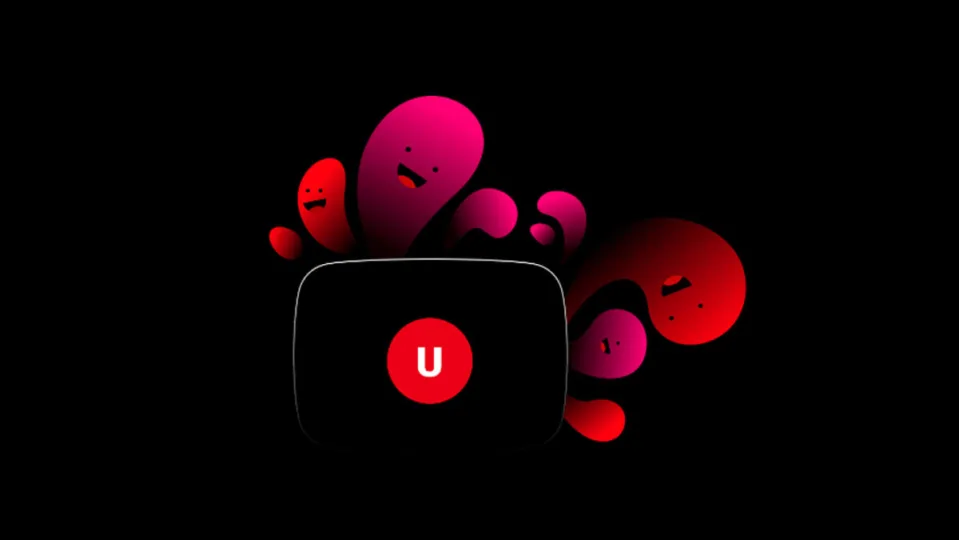Nothing is more frustrating than clicking on a YouTube video only to find that you can’t watch it because it’s unavailable in your country. Geo-restrictions, IP bans, and more can make watching all the videos you want very difficult. So, how can you unblock YouTube so that you can watch any videos you want? Unblocker for YT has the solution.
In this article, we’ll look at how to use the Unblocker for YT extension for Chrome and Chromium-based browsers. Keep reading to discover how to unblock videos with this handy add-on.
Why can’t I see YouTube videos?
There are a few different reasons why YouTube videos could be blocked. The first is that the poster has placed an age limit on the video to protect younger viewers. As such, if your Google account states that you’re younger than the allowed age, you won’t be able to watch the video. Another reason is that some YouTube videos are restricted in certain countries, known as a geo-restriction.
To overcome this, you’ll often need a VPN or proxy to make it look like you’re in another country to unblock certain content. Another reason is that restrictions have been set by your ISP or even the person controlling the network (such as your parents or school governing body). These restrictions are set directly on the network or device, meaning that you won’t be able to connect to restricted sites from this network.
How To Use Unblocker For YT Chrome Extension
Download and install the extension
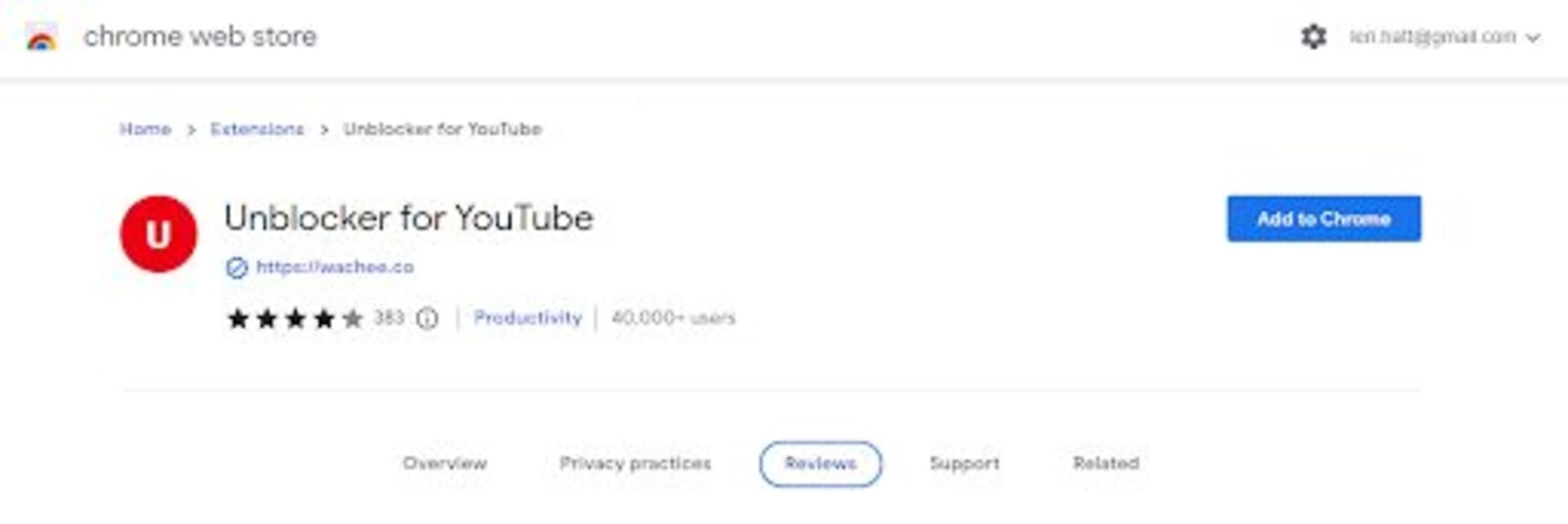
First, download and install the Unblocker for YouTube Chrome extension. You can also find the download link for the extension in our article for the best YouTube Chrome extensions.
Open the extension and toggle ‘Connect’ on
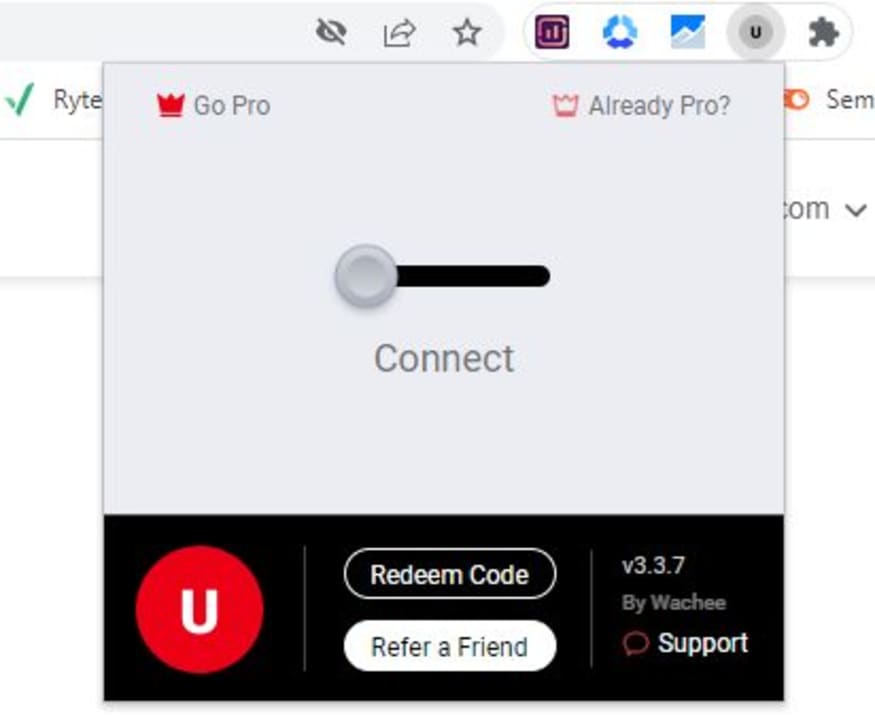
Once the extension is installed in your Chrome browser, it’ll show in your top right extension toolbar. If it doesn’t show, you can click on the extension icon represented by the puzzle piece. Here you can pin your extension to the toolbar. Click on the extension to open it, and flip on the toggle for ‘Connect.’
Go to YouTube and watch any video
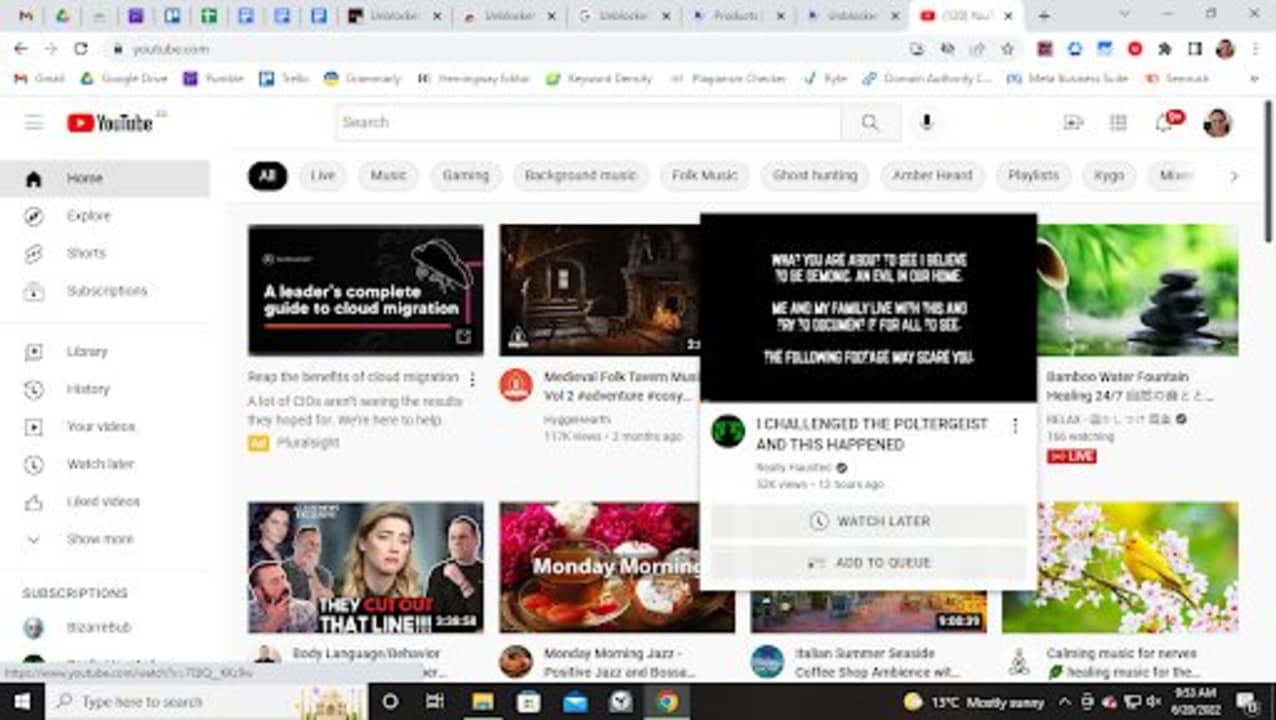
Next, open YouTube and search for your desired video. The videos should be unblocked, and you can start watching them. Be aware that the free version of the add-on includes ads, but you can upgrade to the premium version to remove ads.
How do YouTube unblockers like Unblocker for YT work?
Most of these unblockers work by rerouting your request through their servers which have access to all of YouTube. Doing this can bypass any geo-restrictions or other limitations as you only connect to the service’s server instead of directly to YouTube. As such, your browsing history on YouTube is also more anonymous.